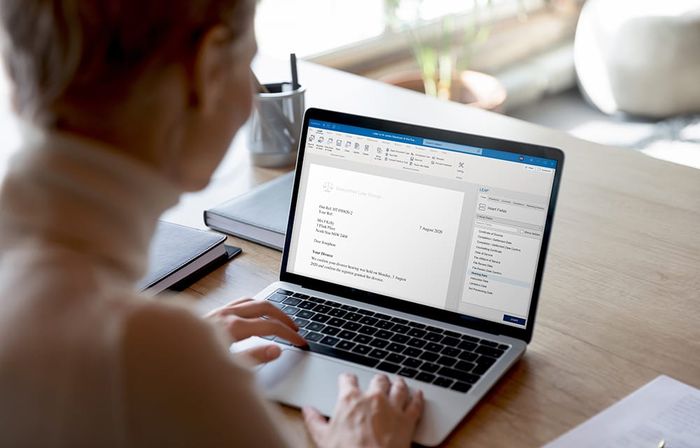If you’re running a small business, you already know: that paperwork is pretty annoying. Contracts, invoices, client docs, compliance forms… they pile up fast. And without the right setup, it’s easy to lose hours just looking for one file or chasing someone for a signature. Been there, done that.
Over the years, I’ve worked with different small teams, some in creative services, others in law or consulting, and the one constant across all of them was this: disorganized documents always cost time and money. That’s why having good document software isn’t optional anymore. It helps keep your workflow smooth, protects your data, and honestly, just makes you feel more in control.
So in this guide, I’ve put together some of the best tools I’ve used so you can make an informed choice depending on your needs and business stage.
Why Specialized Tools Make a Big Difference
Most of us started with folders on our desktop and a few shared Google Docs. But that breaks fast once you have multiple clients, remote team members, or any kind of compliance obligation.
Here’s what a solid document workflow should help you do:
- Access files from anywhere, securely
- Work with others in real time, leave comments, track changes
- Search documents by keywords, even scanned PDFs
- Control who sees what, and log any activity
According to Capterra, 70% of small businesses that switched to cloud-based document systems say they respond faster to clients and deal with fewer compliance issues. That tracks with what I’ve seen too, less back and forth, fewer email threads, and no more “Where’s that file?” moments.
Tools That Help You Create and Sign Docs Without a Hassle

Once your storage is set up, you’ll still need to create docs fast, quotes, invoices, contracts, NDAs. These tools are easy to use and make your business look way more professional than cobbled-together Word files.
1. DocHub – My Favorite “I Just Need to Sign This” Tool
I’ve used DocHub for years now. It’s super handy when I need to sign a contract, fill out a form, or send a PDF to a client without downloading anything. It runs right in your browser.
Why it works:
- Connects with Google Drive or Dropbox
- Easy tools for adding text, signatures, highlights
- Lets you share and collaborate on documents live
- Free for most basic tasks
When those signed agreements turn into billable work, many users transition directly into tools like quick invoice a fast and flexible invoicing platform. It’s ideal for professionals who need to generate polished, trackable invoices without extra software. It also saves you from bouncing between 3 different tools.
2. PandaDoc – When You Want to Impress Clients
PandaDoc is what I recommend when branding matters. If you’re in a business where proposals, quotes, or contracts are client-facing, this is the tool that helps you stand out. I’ve set it up for marketing agencies, consultants, and coaches, and the feedback’s always great.
What makes it shine:
- Drag-and-drop builder for proposals and contracts
- Beautiful templates you can brand with your logo and colors
- Integrated e-signatures
- Real-time alerts when someone views or signs a doc
It makes the whole process, from pitch to signature, feel like part of your brand experience.
3. Acrobat Alternatives – Cheaper PDF Control That Works
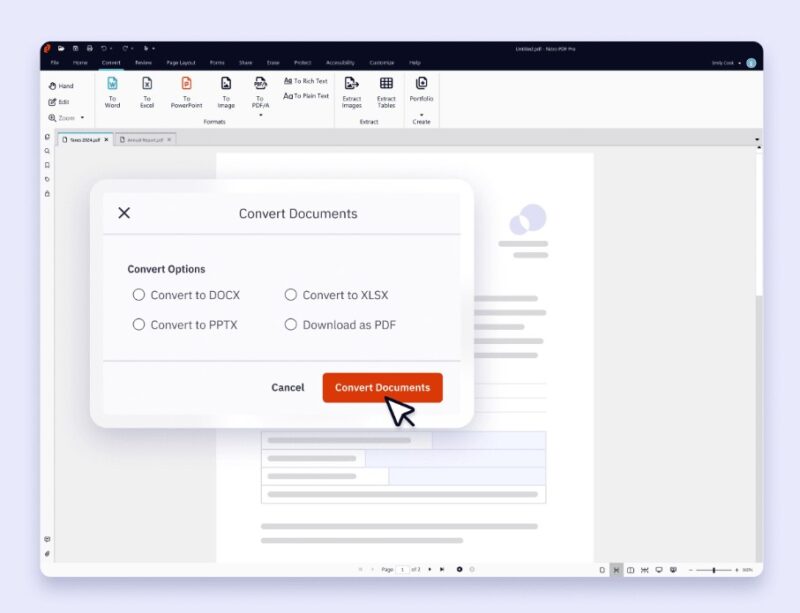
Adobe Acrobat is the classic, but it’s expensive. If you don’t need all the bells and whistles, these alternatives can save you money without sacrificing functionality.
Solid options:
- Nitro PDF Pro – Great for editing and batch processing
- Foxit PDF Editor – Responsive and supports fillable forms
- PDF24 Tools – Web-based and totally free for light use
Tip ─ If your business works mostly offline or needs strict privacy, these tools give you control without relying on the cloud.
Smart Storage That Doesn’t Feel Like a File Cabinet
Now let’s talk about managing documents, where they live, how you access them, and how much time you spend dealing with them. These document management systems (DMS) are built for small teams that want to work smarter.
1. DocuWare – Automation Without Complexity
DocuWare is a solid choice if you want to move away from manual processes but don’t want to deal with a steep learning curve. I like it because it feels familiar, like a digital version of your filing cabinet, but faster and smarter.
Why it’s useful:
- Automates approvals and routing (like invoice sign-offs)
- Secure cloud storage with full-text search
- ISO-compliant and GDPR-ready
It’s great for small offices or service teams who are still doing too much by email.
2. M‑Files – When You Handle Sensitive Client Data
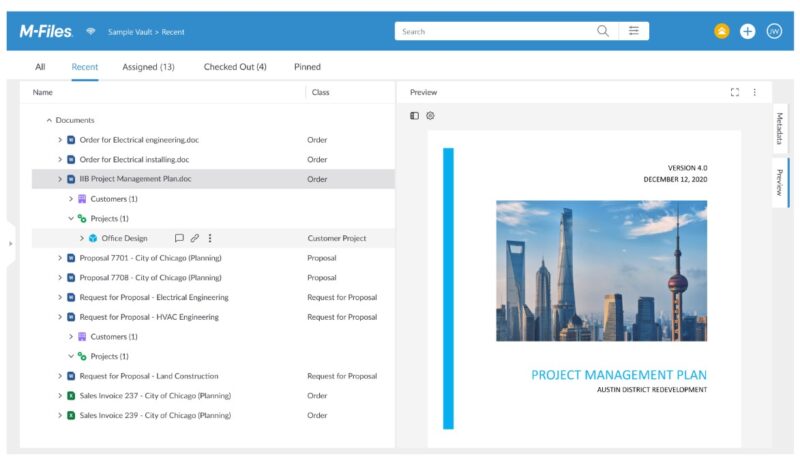
M-Files stands out because of its metadata-first approach. That means it cares more about what a document is than where it’s saved. If you work in legal, consulting, or healthcare, you’ll appreciate this.
Features I like:
- AI-powered search using tags (like client name or project type)
- Version control so you never lose track of changes
- Integrates with Microsoft 365, Teams, Salesforce
The smart search alone is a game-changer; it’s like having Google for your business docs.
3. Revver – Security and Growth in One Package
Revver (formerly eFileCabinet) is perfect for teams that are growing and need better control. I helped a mid-sized insurance agency implement it, and they loved how it combined strong security with easy onboarding.
What makes it good:
- Digital cabinets with permission control
- Automated retention policies
- Built-in e-signatures
Recognized by Gartner for ease of use, which says a lot for small teams without a full-time IT person.
4. ComplianceQuest & FileHold – For Regulated Industries
If you’re in aerospace, manufacturing, or any industry with ISO/FDA audits, these are the big guns. Most of my clients won’t need this level, but when they do, they really need it.
Best for:
- CAPA workflows, audit trails (ComplianceQuest)
- On-premises installs with simple licensing (FileHold)
- Full lifecycle management
These aren’t plug-and-play tools, but they’re worth it if your business is on the radar of regulators.
5. Cloud Staples – Google Drive, Dropbox, OneDrive

Let’s be real, these are the tools most people start with. And that’s fine! For micro businesses, solo founders, or internal team docs, they’re easy, reliable, and familiar.
Good for:
- Sharing docs with clients
- Basic version history
- Quick mobile access
Just know: they’re not true DMS platforms. If compliance is a concern, you may need extra layers of encryption, backups, or access logging.
How to Choose What’s Right for You
After trying dozens of tools with different teams, here’s what I suggest you think about:
1. Cloud vs. On-Prem
- Cloud tools like DocuWare or DocHub are fast, affordable, and remote-friendly.
- On-prem tools like FileHold are better for industries with strict data control rules.
2. Do You Need OCR or Metadata?
If you’re constantly scanning or organizing PDFs, you’ll want OCR (optical character recognition). If your files grow fast, M‑Files’ metadata approach will save your sanity.
3. Automation Can Be a Game-Changer
Don’t underestimate automated reminders, approval flows, or digital routing. Even small teams benefit from not chasing down signatures or emails.
4. Security Shouldn’t Be an Afterthought
Even a two-person company should protect sensitive info with proper encryption, access roles, and secure backups, especially if you deal with HR, finance, or legal docs.
5. Integrations Are Your Friend
Check if the software plays nice with what you already use, Google Workspace, Microsoft 365, QuickBooks, etc. That’s what makes things feel seamless instead of siloed.
Ballpark Costs

Most good tools range from $6 to $20 per user/month. Some offer solid free versions too. Always test them before committing, how a tool feels daily is more important than what it promises on paper.
Document Software Cost Comparison Table
| Price Range | What You Typically Get | Example Tools | Best For |
| Free | Basic editing, cloud storage, limited sharing | DocHub (Free), Zoho Invoice, PDF24 Tools, Dropbox Basic | Solo freelancers, testing phase, light use |
| $6–$10/month | Core features, basic collaboration, simple templates | Foxit PDF Editor, Wave, Google Workspace add-ons | Small teams, basic doc workflows |
| $10–$15/month | Branding, e-signatures, integrations (CRM/accounting) | PandaDoc (Essentials), Nitro PDF, QuickInvoice | Growing teams, client-facing work |
| $15–$20+/month | Automation, audit logs, compliance tools, user roles | DocuWare, M‑Files, Revver | Regulated industries, remote teams, larger setups |
| Extra Costs | OCR, API access, additional users, advanced storage | Varies by platform | Any business scaling beyond basic use |
Final Word
Paperwork might not be glamorous, but managing it well is a huge win for any small business. Whether it’s signing contracts, storing sensitive files, or sending invoices, having the right tools just makes life easier.
Start small, test a few options, and see what feels natural for your team. You don’t need the fanciest system, you need the one that actually works for how you do business.
Want a checklist version of this to share with your team? I can prep that too.